
How to Download an Entire YouTube Channel
…content creators so much, that I want to see ALL of their content, in order, without even looking at the title! For me, the best way to do that is…

…content creators so much, that I want to see ALL of their content, in order, without even looking at the title! For me, the best way to do that is…

…the Read does measure the content length very well. In addition, it carries a subtle but cool feature: it doesn’t appear until you start reading the post. The content gets…

It’s not the first time I installed Relevanssi on a WordPress site. Initially, I just wanted a tool that can search in the content of custom post types that I…

…of contents by hand. ;(function($) { $(document).ready(function(){ var $autoc = $(“.autoc”); var $content = $autoc.parent(); var stopAt = $autoc.data(“stopat”); var hs = []; switch(stopAt){ case “h6”: hs.push(“h6”); case “h5”: hs.push(“h5”);…

…) ); // Insert the row in the content echo preg_replace( $regex, ‘\0’ . $nicename_row, $content ); } add_action( ‘show_user_profile’, ‘lwp_2629_insert_nicename_input’ ); add_action( ‘edit_user_profile’, ‘lwp_2629_insert_nicename_input’ ); /** * Handle user…
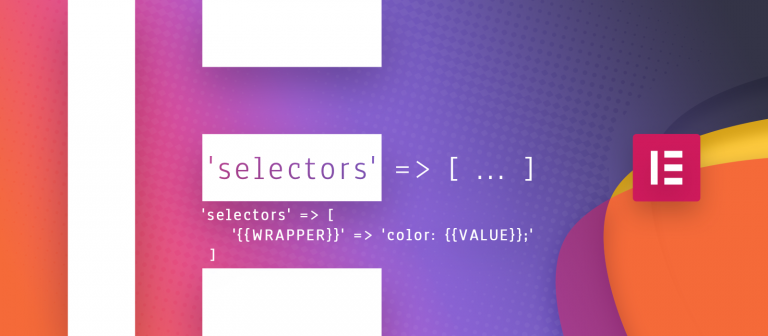
…structure, an array of key-value pairs translating to selectors-declarations. The output ends up in a file, so it’s not inlined once the user leaves the editor! Something like: /wp-content/uploads/elementor/css/post-1234.css Curly…
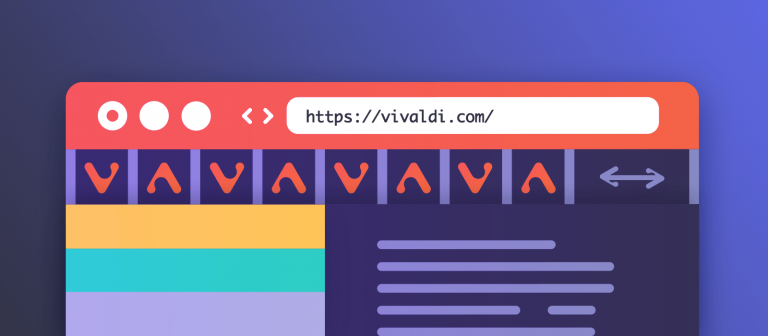
…about coloring tabs based on content, so I explored that and succeeded (so I can share it with you). Finally, we’ll see how to automate keeping the mod in place….

…Its structure is similar to $_FILES array: Array ( [file] => …\www\wordpress/wp-content/uploads/2018/09/cat-w150xh150.jpg [url] => https://…/wordpress/wp-content/uploads/2018/09/cat-w150xh150.jpg [type] => image/jpeg ) Now comes the interesting part. When defining the title of the…

…Divider for Elementor to decorate a website to your heart’s content. It enables you to illustrate articles and show off things like this: The purpose of these dividers is to…
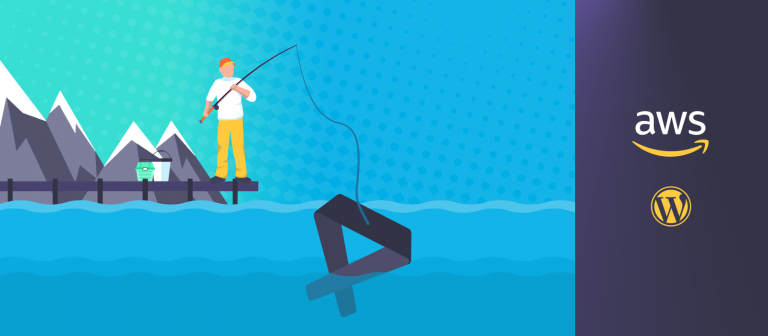
…Smash Enter 3x for that last one. To continue… cat .ssh/id_rsa.pub >> .ssh/authorized_keys cat .ssh/id_rsa That’s it. Now you need to save the content of the private key as a…
Learn how we do WordPress!
© Let’s WP
Get secret tips and valuable details about making your site more successful.
You may even try our premium products before they launch.
Check out Justified Image Grid, my top-selling WordPress gallery that shows photos without cropping!
Show your photos with Justified Image Grid!