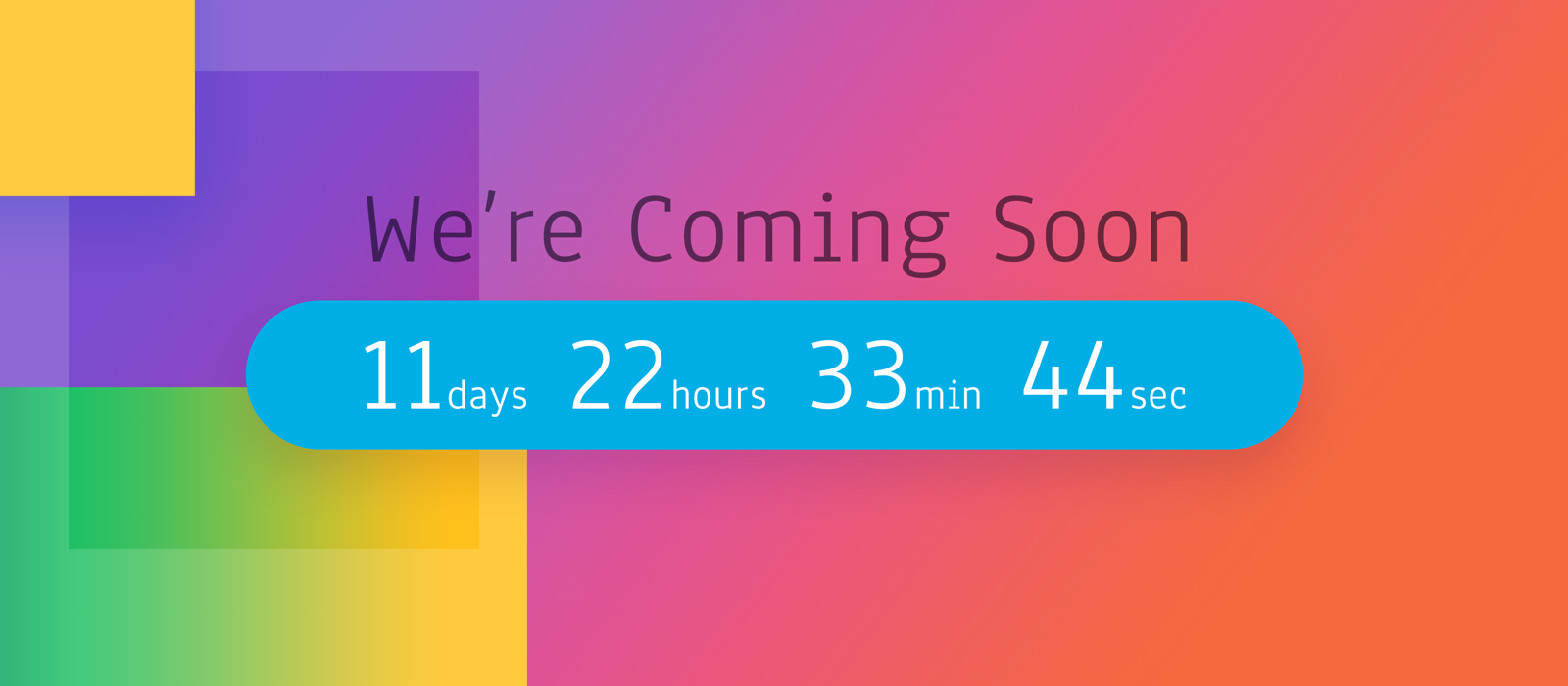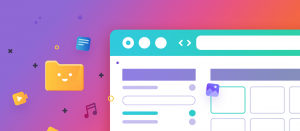There are times when every blogger will come across launching an e-book or a product on their blog. It is one of the big events, and many bloggers are clueless about how to approach it. The number of people you can reach before launching the product or e-book define the success of the launch. This will make sure that your readers have an interest in the product and you have an audience at the launch of the product or e-book. One of the right ways to attract audience attention is to create coming soon pages. Drive some of the traffic to those coming soon pages and check how many people show an interest in your product.
Case Study
For Example, I have a few blog posts about a hosting provider. I help people install WordPress and manage their websites for that hosting provider. This is one of the most successful series of posts on that blog.
I wanted to take it to the next level by offering an e-book for the people who are looking for an efficient way to manage the WordPress installation. Rather than waiting until I complete the book, I created a coming soon page and started showing ads on all of my old blog posts.
This is highly relevant advertising as the people coming to those pages are looking for information about the hosting provider. With the help of the coming soon page, I was able to drive traffic and got pre-signup of around 600 people even before the book release date.
So, Coming Soon pages can be a useful strategic tool in case you want to grow your blog or promote your upcoming gigs.
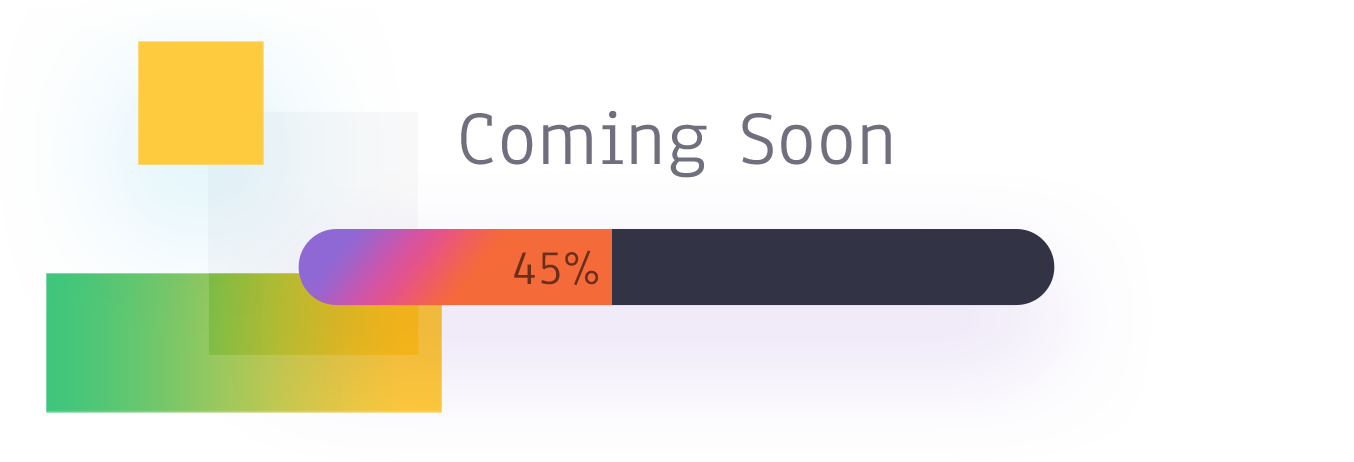
How to Create a Coming Soon Page
A Coming soon page is like any other page on your blog. The only difference is that it should highlight the features of the product you are about to launch.
You can design the coming soon page with the help of page builders or WordPress plugins like Coming Soon & Maintenance Mode Plugin.
In this post, I will talk about the Coming Soon & Maintenance Mode Plugin and how we can use it to create coming soon pages on our blog.
This is one of most used Coming Soon WordPress plugins which has been trusted by more than 60K blog owners. You can purchase the Pro or Agency plan according to your needs and install it on your blog.
Themes for Coming Soon Pages
One of the first things that you need to do is find a suitable theme which can describe your product and highlight the features of it.
The Coming Soon WordPress Plugin comes with many premade coming soon page templates. You can use those templates with just one click while creating your coming soon page.
The good thing is that these templates are highly customizable. So you can change the color, icons, etc. to match it to your blog. This will make sure that page looks part of your blog vs. a separate page created and placed on your blog.
Page Elements
Not only you have control over the page color and icons, but you can also have a lot of different elements like Google Maps, Email Subscription, Video, Countdown or Progress bars, etc.
The page builder gives you easy access to drag and drop elements. You can also easily correct the order by drag and drop.
You have content introduction animation to emphasize important information. The plugin comes with 47 different types of intro animations which you can use on your pages. You can define them on each content block which will make sure each content block has its unique introduction.
Background Images
The Coming Soon plugin comes with an integration of free image services that allow you to access more than 400K images directly from your blog. Just search for your topic and get a lot of images which can be used freely on your blog.
You also get 27 different image filters which you can use on your images to make them look good with your blog theme.
Not only you can use images for your background, but you can also add YouTube videos. They will play in the background without any sound. This will create a unique moving background which can establish an instant connection with your readers.
Video Element
The WordPress plugin comes with its Video element where you can define how you want your video to look. You can include video hosted on YouTube, Vimeo or any other source.
You can also define if you want your video to Autoplay and start with no Audio. In this case, the video will begin playing muted which the user can change.
You can also choose the video player layout. However, you can only select the fully loaded player vs. clean or minimal design.
Email Subscription
One of the main reasons to create coming soon pages is to collect emails of a prospective customer. The Email Subscription element makes sure that you can quickly generate the subscription form and display it on your coming soon pages.
This element can integrate from all important email subscription services and collect emails. All inputs come with placeholder text to make sure your readers understand what to enter. You can also customize the layout, button text, size, colors to make the form look good on your coming soon page.
You can also add an Anti-Spam message to let your user know that you will use the information responsibly. Like anything else, all sections are highly customizable.
Social Icons
One of the best ways to promote any offer is the word of mouth publicity from your readers. You can easily do that by allowing them to share your offer on social media.
The Coming Soon WordPress Plugin allows you to easily add social media icons on your page. You can paste the URL, select the icon and size of the icon to display it on the screen.
It supports most social media networks and allows you to choose from over 400+ icons and select from three different sizes.
The Coming Soon WordPress Plugin has all the elements and design layouts you might need to design good looking coming soon pages. So go ahead and choose which version you want for your blog and start creating beautiful coming soon pages.
Disclosure
An Envato Elite author, WebFactory wrote this article to showcase their Coming Soon plugin. We have no affiliation with the products mentioned in the article, nor do we endorse them. We have not received compensation to offer an outlet for this article.