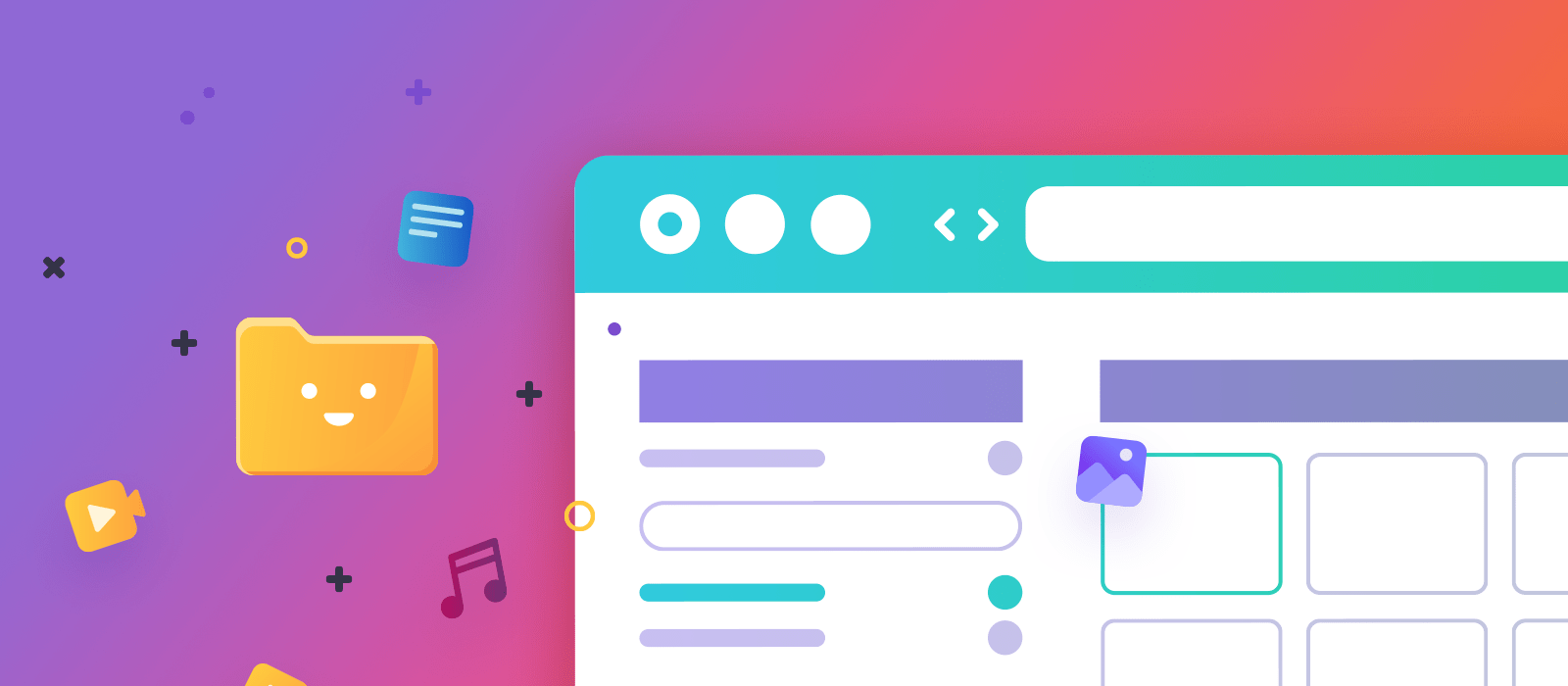On a rainy November afternoon of 2015, I receive an email from a young Bavarian guy called Matthew. He is interested in working together and shows me a WordPress plugin he created to help people organize their media libraries. He appears new to the business and has a slightly broken English. His Real Media Library is a brand new, yet an unpolished product. Still, he already crossed a hundred sales, and the item is featured and trending on the marketplace. I think: he must be doing something right, so the plugin is worth a closer look!
At $17 a piece, it’s minimal but brings a groundbreaking feature to the WordPress media library – folders! It seems like the era of an unorganized, chaotic pile of images is coming to an end, thanks to him. My only question is, why is this not part of WordPress core? It’s such an evident upgrade, how was I even handling my uploads before this?
In a nutshell, this plugin allows site owners to organize their media (images, videos, files) into hierarchical virtual folders, just like you would on the computer. The result is a cleaner back-end, but the plugin lacks a beautiful front-end display, that’s why he wants my expertise.
My dream is, to make working with WordPress a bit more easier – and i did it.
So I jump on the opportunity to connect my Justified Image Grid with Real Media Library, and a virtual friendship forms. His code quality doesn’t scream beginner, quite the contrary! I learn a lot of new techniques just by looking at Matthias’ creation. He already has a developer API to establish future collaborations. Working with him and Real Media Library is easy, and I quickly add yet another content source to my plugin. Customers already love the synergy and begin using their WordPress in new ways.
The present of Real Media Library
Fast forward to 2020, he is no longer working alone, but under a brand with a new friend-colleague, Jan. I interviewed devowl.io for your reading pleasure. WordPress Real Media Library plugin is approaching 15,000 sales and sells for $39, but there is a free version too! I don’t think I’ve ever seen it fall out of the weekly top of the Envato/CodeCanyon bestseller charts. Its position is so strong! Fortunately, they managed to keep things at bay and didn’t create bloatware. It almost looks like it used to, but many quality-of-life improvements have been added to it over the years.
Features I like, without reiterating the product page
Shortcuts to files that are virtual copies without wasting storage space. Just like in Windows explorer when you keep holding Alt while dragging a file. The plugin clearly marks shortcuts to avoid confusion.
In my experience, people love sorting, ordering their media, primarily for front-end display purposes. Random doesn’t quite cut it, so the current form of RML brings you every possible option to drag and drop anything and to use pre-defined order presets.
Many improvements simply covered the code base, as in re-writing it. Us developers are often baffled by the fact that most customers don’t see the code nor have the ability to judge it. However, they notice things when it translates to speed and frequent updates. A maintainable code lays the groundwork for the latter.
What I liked about the anti-bloat approach is placing extensive features into other products or add-ons. They don’t try to cram everything into a single plugin. There is one dedicated plugin called WordPress Real Physical Media that manifests the virtual structure into physical folders.
Real Media Library now connects well to other products (themes, builders, plugins) you are likely already using. That is often not the norm. A developer has to put in the work to elevate accidental compatibility to a dedicated synergy.
Our use case
I think there are two uses for the Real Media Library. They are not mutually exclusive, though!
#1 You don’t really have galleries on your site, but you have featured images for articles, content media, site design elements, downloads, and whatnot. Therefore, the hierarchical folder tree is for your eyes only, and to preserve your sanity. This is our current use case, that works out of the box and we find it very useful. We use RML extensively as it’s so easy and feels like a native part of WordPress itself.
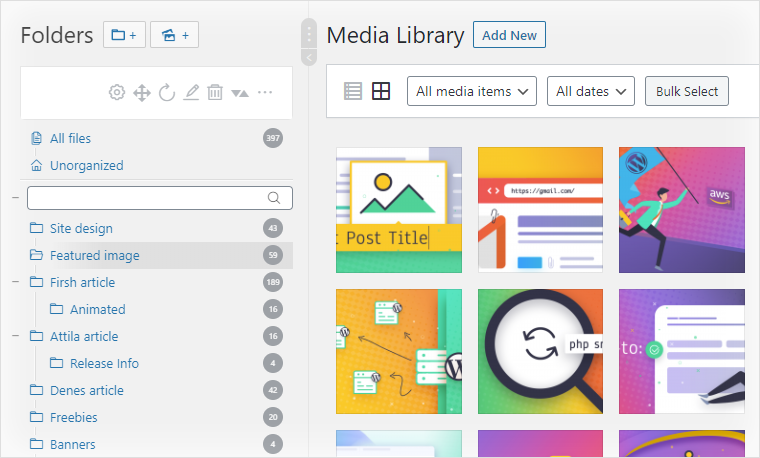
#2 Instead of a magazine-approach, you have a portfolio of some sort to showcase, so you need collections & galleries. The tree you put together in the dashboard is what you want your visitors to see as well. This is what my customers do, and for that, it’s likely you’ll pair it with a 3rd party gallery plugin (for the looks).
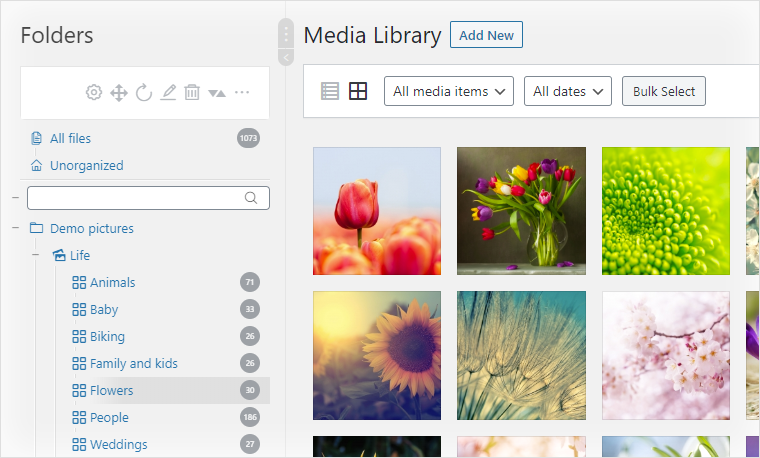
The future
I’m no oracle, but I can already see it on your site, after getting hooked by trying the free version! 🙂 Remember, an old plugin is a polished product, and RML has proven its worth in this scene. Honestly, I don’t know how could it be further improved. One thing is for sure; you can rest assured the support is real and will continue. The track record shows that no question goes unanswered, and they are superb at it: quick and straight from the developer, not outsourced.
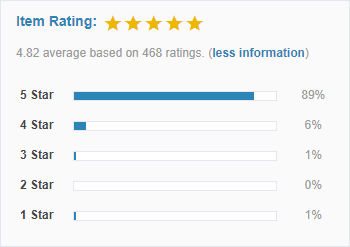
The rating speaks for itself, especially when you think about it how good something has to be to receive that many overwhelming 5-stars! If you ever bought an app on Google Play or seen reviews on Amazon, you are familiar with rating breakdowns, but they hardly ever look like this. I wish the devowl.io many years of continued success, they deserve it!