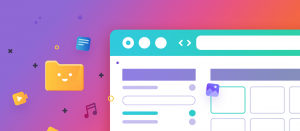During support, I get questions like “How do I make my site faster?” all the time. Then I log-in with a temporary wp-admin account and see the horror of 50+ active WordPress plugins: a chaotic dashboard, clad in colorful admin notices. No surprise it’s slow… No amount of VPS, CDN, W3TC or other abbreviations will help these cases. Sadly, some sites are unbearably slow in the back-end, and that’s what prompted this article. I implore you to heed the advice contained within this post, for your own sake 🙂
Do you really need a plugin for that?
First and foremost, before you even begin looking for a plugin, think! There are so many small things like adding a piece of code such as Google Analytics or Custom CSS to your site. No, you don’t necessarily need a plugin for everything. What’s more is that WordPress itself keeps improving, and many things that once warranted the use of a plugin are now core.
If you use a theme (see why NOT using a theme is a reality), it could already contain most elements you need. It’s likely you don’t need a plugin for an accordion FAQ or a menu. Also, don’t forget to check your builder’s features in-depth. Elementor, Divi, or whatever came with your theme must have tons of blocks you can use, eliminating the need for many 3rd party plugins. Who knows, you may already be using a plugin that you could use for something else? It brings us to the next advice.
Recognize and utilize versatile WordPress plugins
Premium and popular portfolio/gallery plugins such as our products are often built with the multi-purpose aspect in mind. Just like themes, you can use some plugins for more than one thing. For example, Justified Image Grid could take care of galleries in your blog posts, show a Facebook feed in your sidebar, and list recent posts on the home page. The cost and fingerprint of just one plugin are smaller than three. Keep this in mind when choosing plugins.
Don’t forget the documentation
The short attention span of prospective customers doesn’t allow greater explanation of all side-features. Therefore, check the manual after installing. You might be pleasantly surprised. Sometimes plugins are so complex that they have a learning curve, but the same goes for professional software like Lightroom. If you want it to be robust and professional, it can hardly be grandmother-friendly. It follows the logic that you don’t build houses with IKEA allen keys nor shoot top-grossing movies with iPads.
Take, for example, Media Library Assistant. Apart from adding the ability to tag or categorize images, it can conduct keyword searches among photos. That is useful for photographers who want site search results to include pictures. But this feature is only brought to your attention by the documentation.
Go for plugin synergy, however rare it is
I can only bring up our plugins as an example as that’s where my experience rests. For me, it’s the most exciting combo. For instance, to get the Lightroom to WordPress experience, one could use JIG + Real Media Library + WP/LR Sync Folders + WP/LR Sync Lightroom Publish Service. Not surprisingly, customer feedback dictates that seemingly unrelated WordPress plugins working together is a blessing. There may be agreements between developers who are friends or even competitors, to mutually strengthen their products. I don’t necessarily mean those smaller “obscure feature for WooCommerce” plugins. It’s about two or more standalone plugins working together for a goal that’s greater than their sum. Sounds dreamy? Keep an eye out for these!
How to choose a WordPress plugin when the need arises?
Based on this article, I hope you’ve ticked these by now:
- Only install what’s truly needed for that cannot be achieved by other or existing means.
- Check possible special uses of plugins you already have.
- Look for synergy in those that offer it.
So, you’ve found out that you must have a new plugin for your need? The rest of the criteria are below.
- 5-star rating. You require the same with books and products, right?
- Positive user feedback (constructive, longer reviews) accompany the rating.
- Proper description, screenshots to avoid a pig in a poke.
- Publicly available chain of support requests, so you can judge the developer’s attitude and customer relations.
- The developer is RAR: Reputable, Available, Responsive. You’ll likely need support.
- Small footprint. There is no telling how much a plugin will slow your site down, but overall size can be a factor.
- No aggressive upsell! Some free plugins in the WordPress repo have the sole purpose of selling you the pro. Else you’ll see ads in your admin. No one wants that.
- Consider the history of updates, and recency of the last update. Unless a plugin is tiny, it should receive some updates over time.
- It doesn’t hurt if the plugin meets platform guidelines, which may be hard to judge if you are not a programmer. Unfortunately, you’d need to trust where you are downloading from (free WP repository or Envato’s CodeCanyon comes to mind).
The optimal number of WordPress plugins and how to manage them
Less is more, but I understand that you have a crazy busy site and you need dozens of plugins to have everything you ever wanted on your site. One can reason that it’s full of small plugins and they don’t slow the site down that much. The problem is with the custom of hoarding plugins and installing anything from any publisher. It’s not feasible to screen that many plugins, keep up with their developments, react to security news and whatnot.
I’d say go for about 20-30 active plugins maximum. Once you are closer or even past 50, things get out of control. There is a trick to only enable plugins when needed. That way it’s less of a problem that you have dozens because they can rest most of the time, not affecting your site!
Can installing or just updating WordPress plugins break my site?
Definitely, but it shouldn’t be a wall you are afraid of crossing. A simple solution is having a staging/development site running parallel to your production site. There you may test updates and new plugins without repercussions. My other article helps you copy a site for staging purposes.
Once, I installed some custom posts order plugin to adjust FAQ entries on the JIG site. It ended up irreversibly messing up my menu order as soon as it was activated (and there is a massive UberMenu on that site). I just wanted to quickly test a bunch of similar plugins on the production site itself. What a mistake. In this case, it was merely a rotten egg, but the code can be downright malicious especially if you decide to pirate. 👎
I know many WordPress sites that have ancient versions of their themes and plugins (and WP core), for people are afraid of change. It’s a reluctance, based on experience. This is because many of us had an update go wrong in the past. When your site breaks for no apparent reason, I can understand your dishonest smile. Even if everything works fine, aspects like the UI might change so much we prefer to avoid re-learning. It’s up to you in this case, but I urge you to try. Eventually, this just conditions WordPress users to postpone updates.
After uninstall, what will WordPress plugins leave behind?
It’s a sticky subject and a double-edged sword. If a plugin automatically cleans up after itself, that means it could easily wipe all options on a simple update or on a reinstall. Many developers prefer to keep everything in the database, to not break the immediate user experience. After all, who targets for a better uninstall than an update flow?
It’s safe to assume that unless a plugin has a particular “clean uninstall” option (JIG has), they keep all their clutter long after they are gone. That’s why I recommend only installing tried and tested plugins on production sites because each tryout can keep records behind that are borderline impossible to clean. The worst ones leave autoloaded data in the options table.
Take home message
Please use common sense and apply some due diligence to check any plugin before you install them. You are not limited to paid or free, big or small, famous or new. Quality is not dependent on these factors. The selection process is similar to anything physical you might want to own.
Similarly, I tend to avoid clutter is personal life too, and often get rid of obsolete things. Treat your blog or site as your home, that you clean regularly. Respect it by bringing in plugins of unquestionable origin only. Keep their count to a minimum and just use what’s necessary, else they’ll unavoidably slow down your site.